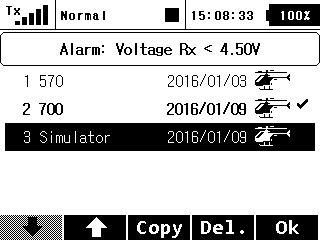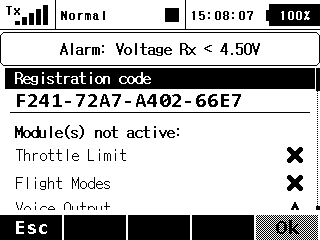|
Willkommen,
Gast
|
Hier gibt es news und noch mal news
|
THEMA:
Jeti DS-14 how do I setup for AccuRC sim.? 07 Jan 2016 22:24 #1
|
|
Bitte Anmelden oder Registrieren um der Konversation beizutreten. |
Jeti DS-14 how do I setup for AccuRC sim.? 08 Jan 2016 08:36 #2
|
|
Bitte Anmelden oder Registrieren um der Konversation beizutreten. |
Jeti DS-14 how do I setup for AccuRC sim.? 09 Jan 2016 21:12 #3
|
|
Bitte Anmelden oder Registrieren um der Konversation beizutreten. |
Jeti DS-14 how do I setup for AccuRC sim.? 10 Jan 2016 06:58 #4
|
|
Bitte Anmelden oder Registrieren um der Konversation beizutreten. |
Jeti DS-14 how do I setup for AccuRC sim.? 10 Jan 2016 22:55 #5
|
|
Bitte Anmelden oder Registrieren um der Konversation beizutreten. |
Jeti DS-14 how do I setup for AccuRC sim.? 11 Jan 2016 08:57 #6
|
|
Bitte Anmelden oder Registrieren um der Konversation beizutreten. |
|
Ladezeit der Seite: 0.265 Sekunden